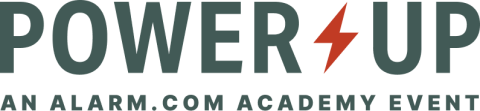COURSE CATALOGUE
November 18 – 20, 2025 • Austin, TX
Innovations
Discover the latest and greatest from Alarm.com and how we stay at the forefront of the industry in our Innovations Sessions.
Innovations in Alarm.com Business Operation
Dive into Alarm.com’s Business Operations tools and services and see how we’re simplifying the daily tasks, processes, and information that support your company. In this session, you’ll explore our innovative operational resources, including installer tools, marketing programs, and Business Intelligence reporting. Learn about the newest releases and discover cutting-edge features that keep Alarm.com at the forefront of partner support.
In this session, you’ll:
- Discover the benefits and value of Alarm.com business operations tools, services, and resources
- Explore the newest business operations tools, services, and resources offered by Alarm.com
Suggested Roles: All
Innovations in Alarm.com for Business
Dive into Alarm.com for Business and see how we’re improving security, efficiency, and operational insights for your commercial customers. In this session, you’ll explore our innovative commercial products, learn about the newest releases, and discover cutting-edge features that keep Alarm.com at the forefront of commercial security technology.
In this session, you’ll:
- Discover the benefits and value of the Alarm.com for Business Solution
- Explore the newest Alarm.com for Business products and features offered by Alarm.com
Suggested Roles: All
Innovations in Alarm.com Video
Dive into Alarm.com’s Video Solution and see how we’re transforming security and awareness. In this session, you’ll explore our innovative video products, learn about the newest releases, and discover cutting-edge features that keep Alarm.com at the forefront of video technology.
In this session, you’ll:
- Discover the benefits and value of Alarm.com video products and features
- Explore the newest video products and features offered by Alarm.com
Suggested Roles: All
General Sessions
Gain specific knowledge and practice with products, tools, and skills in our General Sessions.
Advanced Video Networking
It’s common to experience networking challenges when working with video devices. This class will reveal common networking hurdles and highlight installation best practices to reduce truck rolls and customer pain.
In this session, you’ll:
- Review how networking conditions influence how video devices function
- Discuss practical techniques for building robust and stable video camera networks
Suggested Roles: Technician, Support
Beyond Security
Alarm.com’s Smart Technology goes beyond traditional security solutions. Introduce your customers to the benefits of a more connected life through advanced automation features, water and energy management, personal safety awareness, and more. In this class, you’ll learn to unlock the ability Alarm.com smart technology gives you to increase RMR, expand your customer base, and jump into the quickly growing “Internet of Things” market.
In this session, you’ll:
- Unlock the potential of Alarm.com Smart Technology to expand your business beyond traditional security
- Explore opportunities to expand your customer base and increase RMR
Suggested Roles: Sales, Marketing, Executives
Boosting Efficiency with Partner Tools
Alarm.com offers a variety of Partner Tools designed to boost efficiency, improve installation quality, and reduce friction. In this class, we’ll explore the installer tools, support resources, and educational materials that help smooth out your team’s daily workflow.
In this session, you’ll:
- Explore tools and resources that boost the efficiency of your team
- Learn where each tool and resource is located across the Alarm.com Platform
- Analyze how each tool and resource can be used productively
Suggested Roles: Managers, Operations, Technician, Support
Customer Engagement and Retention
From Customer Connections to Revenue Retention Services, Alarm.com offers powerful tools to enhance and track your marketing and sales efforts throughout the entire customer lifecycle. Join us as we practice putting available tools, resources, and insights into action.
In this session, you’ll:
- Understand the stages of the customer life cycle
- Familiarize yourself with tools that support marketing and sales
- Identify ways to keep customers engaged during all portions of their life cycle
Suggested Roles: Sales, Marketing
Design the Commercial Package
Utilize your Alarm.com knowledge and creativity to design the ideal package in a commercial case study. Investigate the customer’s needs, collaborate with your team, and create a proposal to win the client’s business! This course will prepare you to think on your feet and identify creative ways to solve common customer problems.
In this session, you’ll:
- Determine ideal hardware and features for a commercial customer scenario
- Assess the quality of your peers’ proposals
Suggested Roles: Sales
Design the Residential Package
Utilize your Alarm.com knowledge and creativity to design the ideal package in a residential case study. Investigate the customer’s needs, collaborate with your team, and create a proposal to win the client’s business! This session will prepare you to think on your feet and identify creative ways to solve common customer problems.
In this session, you’ll:
- Determine ideal hardware and features for a commercial customer scenario
- Assess the quality of your peers’ proposals
Suggested Roles: Sales
Designing Training Paths
The Academy Online houses a vast library of content for every role in your company, but finding the right material to create effective training programs can feel overwhelming. In this session, learn practical strategies for identifying relevant content and building customized Academy Training Paths using our updated tool.
In this session, you’ll:
- Learn strategies for identifying training content relevant to your team
- Understand how to leverage Academy Training Paths to assign and track training
- Build a custom Academy Training Path
Suggested Roles: Managers, Operations
Installing Alarm.com for Business Video
Get hands-on with our latest Alarm.com for Business video offerings and learn the best practices for installation and configuration.
In this session, you’ll:
- Explore our suite of Pro-Series video offerings
- Install a PoE video camera using a Commercial Stream Video Recorder (CSVR)
- Calibrate and configure Video Analytics rules
Suggested Roles: Technician
Know Before You Sell
Have you ever sold a product to a customer that did not work out due to product limitations or incompatibility? Know Before You Sell is a crash course in what to ask customers, where to find resources, and how to ensure that your Alarm.com offering will meet their expectations.
In this session, you’ll:
- Learn key hardware requirements so you can confidently and accurately offer products to your customers
- Compare different use cases and determine the ideal hardware and features
Suggested Roles: Sales
Level Up the Alarm.com for Business User Experience
Master the art of customer education in this actionable class. Learn to identify the best approach to engage Alarm.com for Business customers based on their needs and level of interaction. Discover how to leverage powerful tools and self-service resources to empower customers, ensuring they feel confident and informed. Perfect for those looking to enhance satisfaction and create customers for life!
In this session, you’ll:
- Discover how to leverage tools and self-service resources to educate and empower commercial customers
- Identify various approaches to educate commercial customers and boost engagement
Suggested Roles: Technician, Sales, Marketing, Support
Multi-Location Management: Building Enterprise Groups
Discover how your commercial customers with multiple locations can broaden their insights and manage several accounts simultaneously with the power of Enterprise Groups.
In this session, you’ll:
- Discover the top features of Enterprise Groups
- Learn key strategies for designing Enterprise Group plans
- Build an example Enterprise Group plan
Suggested Roles: All
The Alarm.com Universal Communicator and Fire Communicator: Installation and Integration Essentials
Gain a comprehensive understanding of the Alarm.com Universal Communicator and Fire Communicator in this hands-on technical class. Learn how these communicators work, their key components, and the advantages of modern security and fire systems they offer.
In this session, you’ll:
- Understand how the communicators work and how to identify key components
- Discover the advantages of modern security and fire systems the communicators offer
- Successfully wire the communicators to control panels
Suggested Roles: Technician
The Partner Portal: Your Gateway to Remote Support
Dive into the Partner Portal and learn successful strategies for gathering and interpreting the information within. We’ll show you where to go to diagnose and resolve issues remotely.
In this session, you’ll:
- Learn about tools for isolating customer issues and remote commands for resolving the concern
- Understand how to read and analyze the History page
- Practice using the Equipment Pages to gain insight and efficiently troubleshoot
Suggested Roles: Support
The Power of Proactive Video Deterrence
Discover the power of Proactive Video Deterrence in enhancing security and peace of mind. You’ll learn the impact of each video deterrence solution and how to position them in a tiered offering. Gain the skills to assess customer needs and identify the most effective layer of deterrence for various scenarios, ensuring tailored and optimal solutions. Perfect for those aiming to elevate their expertise in modern video surveillance strategies!
In this session, you’ll:
- Discover the advantages of proactive video features and their impact on deterrence
- Understand how to position Proactive Video Deterrence solutions in a tiered offering
- Assess customer needs to identify effective layers of deterrence
Suggested Roles: Technician, Sales
The Sales Secrets for Remote Video Monitoring
Unlock new video monitoring opportunities with the Remote Video Monitoring (RVM). In this class, you’ll learn how to implement proven sales strategies to effectively communicate its benefits and drive attachment.
In this session, you’ll:
- Recognize the benefits of the Remote Video Monitoring solution
- Implement sales strategies to help boost the attachment of Remote Video Monitoring
Suggested Roles: Sales, Marketing, Executives
The Solution-Based Selling Method
Learn the art of Solution-Based Selling from the Alarm.com sales team. This method flips the script and gets your customers talking so you can easily identify their needs to deliver a personalized offer they can’t ignore.
In this session, you’ll:
- Identify the needs of residential and business customers
- Practice using probing and key questions to better understand a customer’s needs
- Uncover sales secrets that help you sell the Alarm.com Platform
Suggested Roles: Sales
Third-Party Camera Installation
Expand the use cases for Alarm.com for Business’s unified solution by integrating third-party cameras. We’ll dive into the technical requirements, available features, and hands-on installation practice to support seamless integration.
In this session, you’ll:
- Learn the protocols required to integrate third-party cameras
- Explore the features and capabilities available for third-party cameras
- Successfully install a Third-Party Camera
Suggested Roles: Technician
The Technical Journey of Remote Video Monitoring
Unlock the potential of Remote Video Monitoring in this class designed to elevate your technical expertise. Learn to recognize the benefits of this powerful solution and gain actionable insights into best practices for setup and configuration, ensuring the system is tailored to meet diverse customer needs.
In this session, you’ll:
- Recognize the benefits of the Remote Video Monitoring solution
- Apply best practices to properly set up and configure Remote Video Monitoring to meet diverse customer needs
Suggested Roles: Technician, Support
Special Sessions
Explore new solutions and put your knowledge to the test during our Special Sessions.
PowerUp Game Show
A twist on classic TV game shows, the PowerUp Game Show is an entertaining and interactive contest where you can test your Alarm.com skills and knowledge. There will be opportunities for everyone in any role to participate. It’s not just about winning, but we’re sure you want to!
Elevate Your Cloud Video Solution with OpenEye
Guest Session! Join us for a comprehensive training session with OpenEye, where we’ll delve into our cloud video solutions and how they add value for security partners and their customers. We’ll explore how OpenEye simplifies deployment and support, thus enhancing customer satisfaction and revenue. The session will also highlight OpenEye’s latest product innovations, upcoming releases, and demonstrate some of their user-friendly features.
CHeKT: The Visual Security Advantage
Guest Session! AI has become a crowded space—fast. This is especially true for the security and video surveillance space. During this deep dive session, you will learn from the experts at CHeKT how you can take advantage of the shift towards AI. Our solution leverages your customers’ AI-powered cameras to increase your revenue with a crucial crime-stopping solution.
Gunshot Security with Shooter Detection Systems
Guest Session! Discover the future of gunshot detection with Shooter Detection Systems (SDS)! Witness firsthand how our advanced systems provide the most accurate and reliable alerts essential for any security operation. This dynamic webinar will cover our versatile indoor solutions, both on-premise and cloud-based, catering to every application and budget. Also, get an inside look at our latest development, SDS Perimeter Outdoor Gunshot Detection System.
Implement Sessions
Practice, reflect, and plan how you will put your new knowledge and skills into action during our Implement Sessions.
Implement: Alarm.com Business Operations
Put what you’ve learned this week to the test with a focus on Business Operations in this capstone session. Guided by our coaches, this final session will Power You Up to make actionable changes when you return home.
In this session, you’ll:
- Demonstrate your knowledge in hands-on lab activities
- Reflect on your learning with your peers, guided by PowerUp Coaches
- Build a personalized implementation plan
Suggested Roles: All
Implement: Alarm.com for Business
Put what you’ve learned this week to the test with a focus on Alarm.com for Business in this capstone session. Guided by our coaches, this final session will Power You Up to make actionable changes when you return home.
In this session, you’ll:
- Demonstrate your knowledge in hands-on lab activities
- Reflect on your learning with your peers, guided by PowerUp Coaches
- Build a personalized implementation plan
Suggested Roles: All
Implement: Alarm.com Video
Put what you’ve learned this week to the test with a focus on Alarm.com Video in this capstone session. Guided by our coaches, this final session will Power You Up to make actionable changes when you return home.
In this session, you’ll:
- Demonstrate your knowledge in hands-on lab activities
- Reflect on your learning with your peers, guided by PowerUp Coaches
- Build a personalized implementation plan
Suggested Roles: All